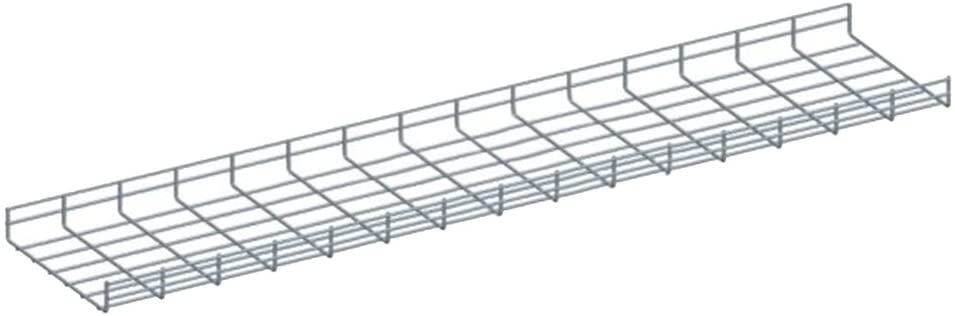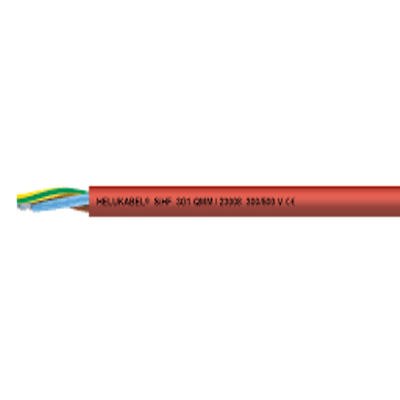The Siemens PC Connection Kit provides essential connectivity between computers and MICROMASTER 4 frequency drives. This interface kit enables detailed programming and monitoring through software applications. It allows comprehensive parameter setup and system analysis. Therefore, this connection kit simplifies drive configuration and maintenance tasks.
Connection Kit Main Features
- PC Interface: Connects drives to computer systems
- MICROMASTER 4 Compatible: Works with MM4 drive series
- Software Support: Enables drive programming applications
- Parameter Management: Easy setup and adjustment of settings
- Monitoring Capability: Real-time drive performance tracking
- Easy Installation: Simple connection and setup process
Where This Kit Works Best
This Siemens connection kit is perfect for drive programming and maintenance. For example, it’s ideal for initial drive setup and parameter configuration. Additionally, the monitoring features make it suitable for troubleshooting and optimization. As a result, for complete drive programming solutions, this kit provides essential tools.
When setting up frequency drive systems, this connection kit enables detailed parameter adjustment. Meanwhile, it works perfectly with our Siemens drive products for complete control solutions. For software details, check the Siemens support website.
Benefits of PC Connection Kits
Using this PC interface kit simplifies complex drive programming tasks. Specifically, the computer connection allows bulk parameter changes and backups. Consequently, your maintenance team can work more efficiently and reduce setup time. The monitoring capability also helps prevent problems before they cause downtime.
For engineers working with multiple drive systems, this kit enables consistent parameter settings. Similarly, it complements other programming tools in your maintenance toolkit. For installation, follow the manufacturer’s connection guidelines.
Installation and Setup
Proper setup ensures your connection kit works effectively. First, install the required software on your computer system. Next, connect the interface cable between the computer and MICROMASTER 4 drive. Finally, establish communication and begin programming or monitoring activities.
Enhance your drive management with the practical Siemens PC Connection Kit. This reliable programming interface delivers essential connectivity for MICROMASTER 4 drives. So, trust this quality kit for all your drive programming and monitoring requirements.